
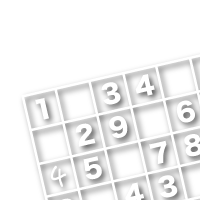
Sponsored Links
About Sudoku
I got hooked on Sudoku. In a short session I would spend a few minutes. At other times I would spend 30 minutes to 1 hour. I got the app on my phone and started playing on the way to work.
It seems there are many techniques. According to my research, if you are patient, you don’t need techniques to solve problems. But difficult problems aren’t always the most fun. Sometimes I want to relax and do some easy ones, but sometimes I want to challenge difficult ones.
Creating the game
I used to be satisfied with the app, but soon I wanted to make my own, so I did. I added memo features on the interface and colored the boxes with the same numbers to make it easier for users. I also wanted to make the switch between memo and actual input stress-free, so I completely separated the buttons.
There are many websites that offer free Sudoku games, but most of them cannot be accessed from smartphones, so I made my website compatible with smartphones and PC. There are many Sudoku apps, but I thought it would be more convenient to be able to play from a website.
Sponsored Links
Creating problems
Creating the problem was much more difficult than the interface. Normally, puzzle creators come up with the problems by hand, but I was trying to do it with a program, so it was quite difficult. I started from scratch with easy level 1 problems. From around level 5, leaving random blank boxes did not work anymore, so I had to start thinking about where to place the blank boxes and made adjustments accordingly. (Refer to Creating a Sudoku program 2)
Done, for now.
For now, I came up with problems that I was able to solve without much stress. I think the problems are quite good. I am thinking about adding other features to make the game more fun. Maybe a timer that allows you to register time would be good too. Once I can do that, I want to try Nonograms next.
Sponsored Links

